Results Capture
1 Introduction
1.1 Results Capture System
The Results Capture system aims to display the results of athletics competitions online as fast as possible.
1.2 Where this came from?
For years local athletics meetings have relied on manually inputted spreadsheets to be formulated for results display. Not only is this inefficient for meeting organisers but it also creates a poor spectator experience and can be frustrating for athletes. On a higher level, European Athletics centrally collects results from several hundred competitions across Europe. Meeting organisers send this data in various formats into Tilastopaja, European Athletics’ statistics provider. The requirement for a more standardised system has been there for some time.
OpenTrack can offer a low cost, public service for results collection and display to fill this market gap.
1.3 What are the Benefits?
- Athletes and spectators can view results quickly and at the venue in a mobile friendly format
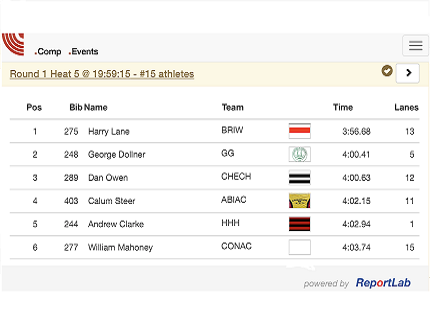
- Team scores can be calculated by the system without delay
- Once published, results are available in a standard format and can be utilised immediately by statisticians at a national and international level
- Reduced work load for officials and volunteers
2 Results Capture
The Results Capture System has the facility to input all required data to provide information relevant to the event and results.
2.1 Venue Selection
OpenTrack have an opensource list of most of Europe’s athletics tracks enabling easy and accurate venue selection. New venues can be added here.
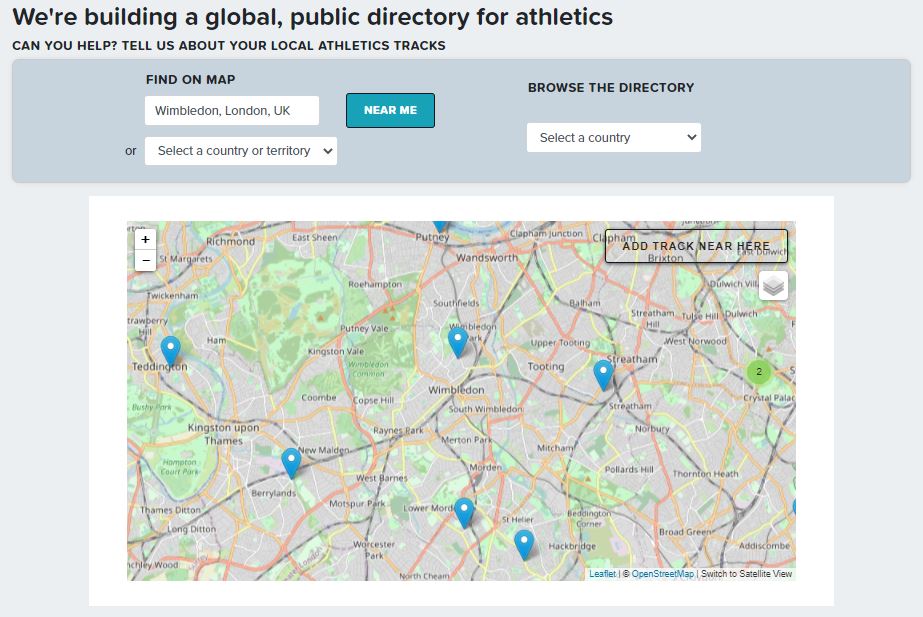
2.2 Event Selection
All World Athletics events are covered by Results Capture meaning low-key club meetings through to national level competitions with multi-events, heats and rounds can easily be inputted using OpenTrack’s system.
2.3 Competitor Entry
There are two methods for entering athletes depending on what is required:
- Individual Entry - this is useful for adding missed competitors or adding individual information
- Bulk Entry - this is very efficient as it means all competitors can be copied and pasted straight into the system from an initial entry list

2.4 Inputting Results
- Race Results
- Manual Entry - Similarly to adding competitors to the event, results can be added either individually or by bulk copy and paste. Both of these are considered manual entry although the bulk entry process is very fast and efficient
- Timing Systems - OpenTrack has software allowing results to be automatically uploaded immediately after the event has finished if the meeting is using either FinishLynx or TimeTronics

- Field Events
- This can be done post event using the field card or an official and volunteer can use OpenTrack’s live recording screens as the event is happening providing spectators with a live fan-friendly experience


2.5 Result Status
Why does the status matter?
Results can be entered at any time, however they are only fully official when the match referee has approved them. It is important people understand the status of the results when they are looking at them. Events can exist in one of 3 states, each is colour coded on the display of the events.
- In-progress - the event has not finished (or perhaps even started yet)
- Provisional - results are not complete or have not been approved (yellow banner)
- Official - final results have been entered and approved.
After the event the results will be available on our website or can be downloaded in various formats.
Fans can see the result details or even replay the field events graphically.